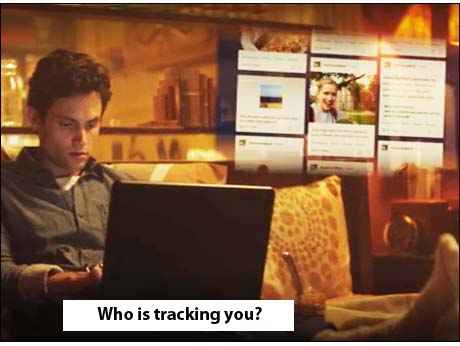
London, 11 February 17 2019: Netflix’s hit series You, has got people discussing their online privacy and traceability. However, McAfee, the device-to-cloud cybersecurity company, reveals that only one in 10 (12%) people remotely erased data from lost or stolen devices.
Only 17% said they remotely locked or changed passwords and a mere 12% remotely erased data from the lost or stolen device to prevent it getting into the wrong hands. The survey was conducted in the UK but the learnings ar3e universal.
You’s protagonist, Joe, showed just how easy it can be to track someone via a stolen device still connected to the cloud and McAfee warns this is a stark reminder to change passwords, lock, and wipe a phone the moment it goes missing. In the show, this residual connectivity resulted in Joe tracking Beck’s live location and gaining access to her social media accounts and private messages.
Says Chief Scientist and McAfee Fellow, Raj Samani: “Every day, people leave streams of information about themselves online without considering the risks of their digital footprint. Our research discovered that 60% of people disclose their location in some form when posting online, for example tagging the restaurant they are at on Instagram Stories. Even more concerning is that 15% have posted photos of the front of their house to social media.
“If this information gets into the wrong hands, it can be used to paint a detailed picture of someone and offer direct access into their lives. Although ‘You’ is thankfully a fictional show, it served to highlight how information we share online can have scary repercussions if it ends up in the hands of criminals.”
Tips from McAfee about how to protect your information online: