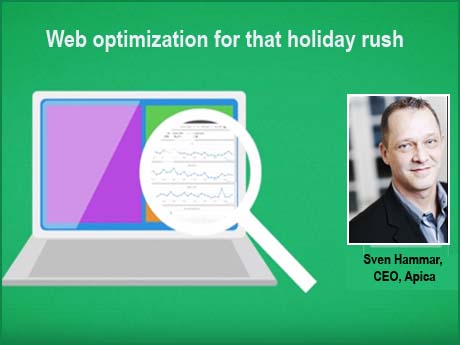
You need to prepare your e-commerce site, no matter how big or small, for the holiday shopping rush, suggests Sven Hammar, CEO of the Stockholm, Sweden headquartered Web monitoring and testing specialist, Apica.
The year-end shopping rush is soon upon us and the only thing we can be certain of, is that online shopping of gifts will continue to increase. Another certainty: many e-customers will be disappointed with their online shopping experiences. Here are my Top Ten suggestions for e-commerce success this year end:
1. Time is money
Even during periods with high traffic, the response time (i.e. the time it takes for a web page to fully load) should not exceed three seconds. E-shoppers are not the most patient bunch. If the site is slow, the customer will look for the desired product somewehere else: your competitors. A slow response means losing conversions, revenues and Google rankings. Analyze how your e-commerce platform performs compared to the competitors: is it faster or slower? How much money are you losing due to long response times and a corresponding weak conversion rate?
2. Optimize images and videos
High-resolution images and videos might make you think that your web site is modern and edgy... but they increase response times. So put vanity aside and reduce the amount of high-resolution images and videos on your site – for the sake of revenues. If you still want the bulky images, then be sure and invest in systems that can handle short response times despite a high-resolution content. Use a Content Delivery Networks CDN/accelerator service to speed up the delivery of rich content such as images and videos to customers.
3. Load test your site
Perform load tests to verify the site’s performance during various load levels. Measure performance during normal variations in traffic. Test the site frequently before, during and after peak season to ensure the availability of reliable information about the site’s normal performance. Testing companies like my own, can load test web or mobile applications, simulate peak loads, and validate non-functional demands, such as maximum three second response time for 90 per cent of the users during peak load (10,000 users per minute).
4. Damage control: test your peak load
Without tests it is almost imposible to foresee what will happen at peak loads, e.g. Diwali, Christmas, New Year commerce. Components that function flawlessly at regular loads may all of a sudden become bottlenecks. A ”damage control” is a test that shows what it takes for the site to crash and how the course of events looks like. A damage control ensures that the web site comes up and running again – even at full load. A specialized supplier of testing services can give you advice on how to avoid getting stuck with sites that slow down or crash even if the traffic increases drastically.
5. Cache static content
Cache as much static content as possible in the browser. If the page content does not change, customers will not have to download it again from the network the next time they hit the page. This is a cost-effective way to speed up web traffic and gain performance improvements.
6. Use queuing techniques
Queuing techniques are commonplace in service industries like retail. And it can be used to manage customers in virtual stores as well. Only allow as many customers into your web store that it can safely accommodate (i.e. that it is tested for) and block all traffic above this volume. It not, all users will get poor response times and the site might cease to function for all users. It is better to serve the customers who are already in the virtual store and let the others receive a polite error message or wait a little longer.
7. Be careful with third party content
Sure, it is nice to be able to link Facebook, Twitter and Youtube. Many e-traders do it and see it as something completely natural. But third party material is seldom optimized. You lose control over part of your web site and take the risk of slowing it down.|
8. Campaign sites
Create separate and simpler web sites that load quicker for temporary campaigns, events and product launches.
9. Balance the loads
Check that the load sharing is working properly. Load sharing distributes loads from different users onto underlying systems in an even way. However, sometimes there might be errors due to reconfigurations et al. Therefore one must verify that the load sharing really functions properly and that the underlying servers receive an even load.
10. Use Key Performance Indicators (KPI) to manage conversion
Finally: use existing analytical tools to identify which business processes your customers carry out on your web site, and optimize them for the best possible performance. With tools like Google Analytics it is possible to see where the visitors start and which routes they take on your web site. You can also see when the conversion rate is affected by slow response times. Back to my first advise: time is money and speed is always good – use KPI to manage your efforts for improved conversion and higher revenues.
Sven Hammar he has decade-long experience and expertise in web performance and web optimization, e-commerce, cloud services, IT entrepreneurship and the Internet. He is also a serial entrepreneur who has founded several successful IT companies over the years.