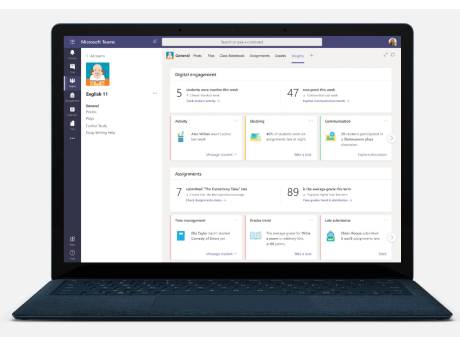September 5 2020: The year 2020 has been a huge setback for the academics due to the imposed lockdown. Schools, colleges are closed and students and teachers are advised to be at home to be safe. With this transition, it has become clear that with the required physical distance between teachers and students, it’s more important than ever to help educators find ways to connect with students and keep them engaged, motivated, and safe in a digital world.
Microsoft has been facilitating interactivity between teachers and students with the below Teams features and supporting the future of global education. Creative inclusive and accessible education is a key priority and core value of Microsoft’s approach to education.
- Accommodate 49 participants at once on a single screen: Teams will be expanding its grid view to 7×7, accommodating up to 49 participants to boost student engagement, as well as social and emotional connection. Previews will be available later this month and available more widely later in the year.
- Virtual breakout rooms: Educators will be able to create virtual breakout sessions for students to meet and collaborate in small groups closer to the end of the year.
- Enhancing student participation: In ‘Teams for Education’, students can digitally Raise Their Hands during class meetings. Educators can also see Attendance Reports and, later in the year, view Class Insights, an intelligent data analytics breakdown on student engagement in class, rate of assignments turned in, activity metrics and grades, with a new trends view
- Meeting Lobby: Maintaining student security and control over the classroom experience is critical. New meeting options in Teams prevent students from starting meetings unattended, allows educators to determine presenters in a meeting, and give educators the ability to ensure only assigned students can join a meeting.
- Customized images and personalize learning spaces: With people working, living, and learning in shared spaces at home, in addition to using background blur and pre-selected background images, students and teachers can customize their own images and as a result, personalize their own learning space.
- Partner integrations: ‘Teams for Education’ now also includes integrations with Kahoot, Prezi, GO1, Nearpod, Piazza, Gaggle, Moodle, Canvas, and others. Microsoft will continue to add partner integrations making it easier for schools and universities to use Microsoft Teams.
More info in the Microsoft Blog