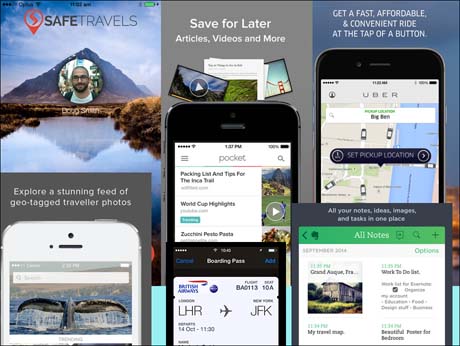
May 4 2015: The holiday season is here -- and we bring you a few useful travel apps, whetted by technology writer Derek Adams and carried by The Club, the British Airways site for its frequent flyers. Derek picks the ones that really help make travel easier.
Trover
If you’re a casual tourist seeking an amazing attraction, try this inspirational app. Trover (iOS and Android, free) introduces a smorgasbord of travel tips from seasoned travellers, along with a collage of images taken within a few miles of your location. More instantaneously gratifying than any text-heavy travel guide.
SafeTravels
A useful tool for those in charge of a group, SafeTravels (iOS, free) features travel document storage, a currency converter, a planner that provides every conceivable means of transport to a destination and a tip calculator. It also allows you to input personal medical data. This can be shared with others in the group so that emergency medical staff can access your details quickly.
Evernote
If your travel plans and important information are spread between your computer and various apps, Evernote (iOS and Android, free) can collate it all into a one-stop package. Use it with its desktop software and sync everything between the app and your PC or Mac. Everything is then accessible on all your devices.
Pocket
Want to keep those Trip Advisor searches, restaurant opening times and activity info in one place? Pocket (iOS and Android, free) allows you to save details for later, tucked away in your pocket. First, download the app and the extension for your desktop browser. Then, whenever you come across a website relating to your holiday, on either a mobile device or home computer, click the Pocket logo and the website is saved for later perusal.
Uber
Worried about finding taxis abroad? Uber (iOS and Android, free) promises a bespoke and efficient taxi service and is available in 54 countries. Simply scan your bank or credit card using the camera on your desktop computer, laptop or mobile device, type in the expiry date and security number on the back and that’s it. When you need a cab, whip out your phone, order a cab and hop in. |
Here is a link to the original article which also includes a link to BA's own app.