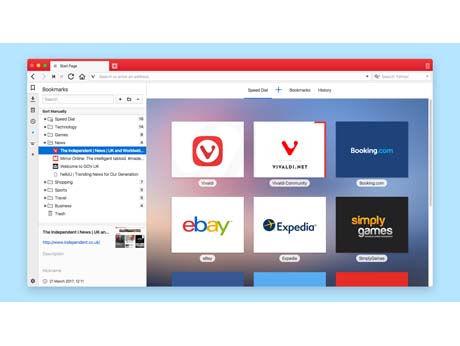
August 152017: Last week, Vivaldi announced version 1.11 which takes its trademark customization a notch higher with three adjustments:
- Without having to navigate away from the page, one can choose the font type and size of the text, set the column width and line height, as well as select either dark or light background. You need to create a custom Theme and apply it to the Reader Mode. The Mode also allows one to set minimal contrast, which makes the browser more comfortable for people with visual impairments.
- The second improvement is concerns those GIF animations, that advertisers and some sites like to thrust in our faces. Clicking on the 'Toggle Images' icon in the Status Bar at the bottom of the screen, provides three options for loading animations – always, once or never.
- Finally those who have physical challenges which make mouse movements difficult but not impossible will appreciate the ability to sharply reduce the movement required for mouse commands. In version 1.11 the default minimum stroke length is set to 5 pixels and can be adjusted to up to 100 pixels, with a slider in the Settings. This provides a wide range of mouse movement for all abilities.
Vivaldi even earlier offered Quick Commands and keyboard shortcuts so that one can control the browser mostly from keyboard if one so chose and the Zoom feature to set a zoom level on selected pages , maybe the ones you read most often.
Most of us are too lazy to change the default browser on our desktop or phone. Windows comes with Edge. Chrome or Android with Google. But for the more demanding user, Vivaldi is a good choice. Sadly it is not available for mobile phones -- yet. Download Vivaldi 1.11 for desktop here